Software Escrow Frequently Asked Questions
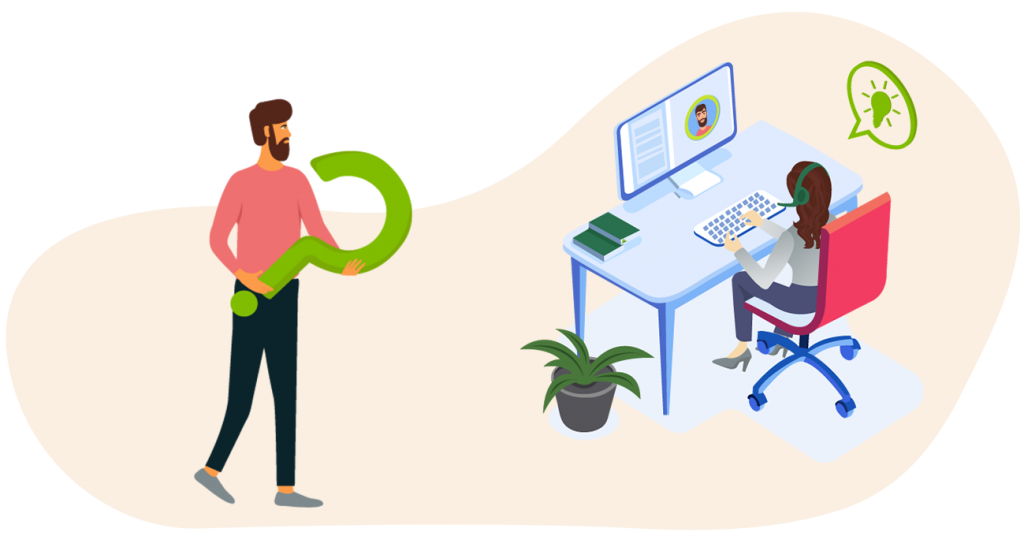
Typical release conditions include:
- Bankruptcy of the depositor (i.e. Software vendor)
- Failure to meet support obligations of the license or services agreement.
- Total cessation of business.
- Acquisition by a competitor of beneficiary.
- Fee increases in excess of some previously negotiated cap.
- Sunsetting of a product Virtually any release condition can be administered by an experienced escrow agent provided that their process is clear and a dispute resolution process is clearly specified.
PRAXIS’ Automated Escrow™ solution ensures that we’re always holding on to the most up-to-date version of the Deposit Materials available.
PRAXIS Automated Escrow™ seamlessly integrates with source code repositories like GitHub and Bitbucket to ensure secure, weekly escrow deposits without manual intervention. Here’s how it works:
• Automated Deposits – PRAXIS connects directly to your version control system and automatically deposits source code, documentation, and other critical materials into escrow at predefined intervals or milestones.
• Immutable Storage – Deposits are stored securely with an Infinite Retention™ policy, ensuring that every version remains accessible for future verification or release events.
• Compliance & Security – PRAXIS is SOC 2 certified, providing enterprise-grade security and compliance for all escrow deposits.
• Continuous Verification – Our system verifies deposit integrity, ensuring the materials are properly captured and accessible when needed.
• Customizable Terms – Clients can define deposit schedules, verification requirements, and access conditions to align with their specific needs.
This streamlined approach removes the burden of manual uploads, enhances compliance, and ensures business continuity for all parties involved.
Security is our top priority. PRAXIS is SOC 2 compliant, adhering to the highest industry standards for data security, confidentiality, and integrity. We implement advanced firewalls, encryption protocols, and secure storage to safeguard your escrowed materials from unauthorized access. Additionally, we carry Errors & Omissions (E&O) insurance, providing an extra layer of financial protection. With PRAXIS, you can trust that your intellectual property remains protected at every stage of the escrow process.
Yes! PRAXIS offers flexible and customizable escrow agreements tailored to your unique business requirements. Whether you need specific release conditions, verification services, or multi-party agreements, our team works closely with you to craft an escrow arrangement that provides maximum value and protection. We ensure your escrow terms align with your risk management strategy, giving you peace of mind that your investment is fully safeguarded.
US law is most defined in terms of escrow. US law is often considered the best framework for software and SaaS escrow agreements due to its strong legal precedents, business-friendly environment, and enforceability. Here’s why:
• Established Legal Framework – The US has well-developed intellectual property (IP) laws that protect software and SaaS assets, including copyrights, trade secrets, and patents. This provides clear protections for both software vendors and beneficiaries.
• Enforceability of Contracts – The US legal system has a long history of upholding technology and escrow agreements, making contract enforcement more predictable and reliable compared to jurisdictions with less-developed case law in this area.
• Business-Friendly Regulations – US contract law allows for customized, flexible escrow terms, enabling businesses to tailor agreements to their specific needs without excessive regulatory burdens.
• Trust in Dispute Resolution – The US legal system provides strong dispute resolution mechanisms, including arbitration and litigation, which are widely recognized and respected in international business transactions.
• International Acceptance – Many global companies prefer US law for escrow agreements because it is widely understood, often neutral in cross-border contracts, and backed by extensive precedent in technology transactions.
For software and SaaS escrow agreements, US law provides the strongest combination of security, enforceability, and flexibility, making it the preferred choice for businesses worldwide.
The standard escrow deposit release timeframe is 30 days, but PRAXIS offers expedited release options to meet critical business needs. With our premium service, materials can be released in as little as 5 days or even 2 days in urgent situations. Our streamlined process ensures beneficiaries gain access to escrowed materials quickly and securely when a release condition is met.
Not all escrow providers offer the same level of service, security, and innovation. PRAXIS stands out with:
• Automated Escrow™ – Our proprietary solution streamlines deposits, ensuring compliance with escrow agreements without manual intervention.
• Infinite Retention™ – Unlike providers that delete deposits after a set period, we securely retain escrow materials as long as needed.
• SOC 2 Compliance – We meet the highest security standards to protect your intellectual property.
• Experience & Expertise – Our team of veteran escrow professionals has decades of industry knowledge.
• Fast, Personalized Service – We provide responsive, U.S.-based customer support, ensuring your escrow needs are met efficiently.
With PRAXIS, you get a trusted partner committed to securing your software investments and business continuity.
If your level of service includes Automated Escrow, you can request setup by completing this deposit materials form. Once you’ve completed the form, our team will reach out to schedule a call to establish Automated Escrow.
Go to the form >To add a standard beneficiary, please use this form.
To add a signature or certificate level beneficiary, please contact your PRAXIS representative.
To remove a beneficiary, simply have the Authorized Representative on your account email support@praxisescrow.com.
Once you’ve finalized your Escrow Agreement, you will receive an email providing you with next steps, which include submitting your deposit materials. To submit materials for the first time, please complete this deposit materials form.
If you are submitting physical deposit materials, you will receive an email with instructions for mailing your deposit after completing the deposit materials form.
If you are submitting materials via Automated Escrow or sFTP deposit, a PRAXIS representative will contact you with next steps after you’ve completed the deposit materials form.

